301 Redirect Code Generator
Use permanent 301 redirect to preserve search engines rank.
The code generator supports web pages redirection of html, php, asp, aspx files and .htaccess redirect.
Redirect Geneartor
301 Redirect Code Generator
It is possible to preserve the rank in the search engines using a permanent 301 Redirect. It is used to redirect the non-www URLs to allow you shift the site visitors from the old page to your new page. You can create redirects from one page to another using the 301 Redirect Code Generator. Your website will naturally fail to produce quality details and accuracy if the held website misleads redirects. Using this tool, you can avoid all the errors associated with the servers that can lead to a lower rank as well as loss of traffic.
The 301 redirect is friendly to the search engines and is often used to redirect links that will send visitors from your old page to the new page. It is a useful tool that improvises the domain to maintain its precision content with the appropriate landing pages. The source file that enables a server to process URLs that should be redirected is known as a custom .htaccess file. The system has to be upgraded with Apache server with capabilities of the .htaccess to support this tool. This code generator supports the redirection of web pages for HTML, asp, PHP, aspx files and .htaccess redirect.
How to use the 301 Redirect Code Generator
This code generator has two text fields, an option box, and two control buttons. The first text field is where you enter the URL of the old page while the second allows you to enter the URL of your new page. The next step is to select the redirect type e.g. PHP redirect, ASP redirects, ASP.NET redirect, Apache .htaccess redirect, HTML Meta tag redirect or JavaScript redirect.
Click the "Generate Code" button to initiate the conversion process and the result will be reflected in the bottom panel of the converter. Clicking this button replaces the old page code with the new one. If you want to replace your old URL page file with the new redirection code, click on the code in the result panel to copy the text. Visit the Redirect options page to learn more about how you can replace the old with the new code.
Where to put the redirect code
If the domain and hosting server has not changed, you will place the redirect code on the old page of the same server. If the hosting has changed but the domain remains constant, you will place the redirect code on the old page on the new server. In a situation where the domain name has changed but the hosting server remains the same, we place the redirect code on the old page on the same server. If both of them have changed you place the redirect code on the old page on the old server.