GIF to JPG Image Conversion
- Press Open GIF image button to load image from local disk.
- Press Save to JPG button to save image to local disk.
GIF to PNG Converter
It is a conversion tool that is used to convert the image files from PNG to GIF formats. GIF has greatly been influenced by the advancement of the internet in the recent years. It is a type of bitmap image and supports up to 8 bits per pixel. The GIF supports animations that may not be compatible with the PNG. A few examples of the GIF format are a logo or other sharp-edged line art. It also gives an image the ability to contain 256 colors that are distinct from each other. All these colors are selected from the 24-bit RGB color space. Unlike the JPG, it uses the lossless data compression technique which has the ability to minimize the file size with zero impact on the quality of the image.
PNG is a file format that is used to store raster or bitmapped images on computers. It was initially designed to act as a replacement for the GIF file format since its founders were demanding royalties. There are common similarities between the PNG and GIF files as they both use indexed colors and lossless compression. Unlike the GIF image, PNG cannot be animated without the copyright limitations from the GIF founders.
How to use the GIF to PNG converter
To use the converter, choose the PNG file from your computer or desktop by clicking "Open GIF Image" icon.
This imaging tool will automatically convert the GIF file format to PNG format.
If you want to save the file, press ‘Save to PNG' icon and the new image format (PNG) will be downloaded to your local hard drive.
Cancel and submit the file again if you find the upload process is less responsive or is taking too long. Ensure you have entered a complete and valid URL to your file if the source of the file is a URL.