Percentage Change Calculator
Percentage Change Calculator
The percentage Change Calculator is used to determine a change of the final value from the initial value in percentages. It is a free online tool used in executing several conversions as it is fast and reliable. This calculator has two text fields where you will enter the original amount or value and the final amount. It also has two control buttons that are effective in performing their intended functions. The percentage Change Calculator can only carry out one conversion at a time. If you want to perform new calculations you will use the ‘Reset’ button to erase all data of the previous calculations from the text fields.The first procedure is to enter the initial and final value respectively in their appropriate text fields. Click on the ‘Calculate’ button to initiate the conversion. Your results in percentage change will be displayed below the two controls. This calculator also shows the Calculations and the formula used in performing the calculation.
For example
Find the percentage change of the prices from $200 to $500Solution;
Enter 200 and 500 in the first and second text fields respectively and the click the ‘Calculate’ button.The percentage change result = %
Calculation [(500-200) / 200] x 100% = 1.5 x 100% = 150%
Formula of calculating the percentage change
Percentage Change = (V new – V old) / V old x 100%,It means that the percentage change from the old to new value is computed by; the difference between the new and old values which is divided by the old value. The result is then multiplied by 100 percent.
For example
Determine the percentage increase from $6000to $ 7000.Solution
Initial Value = 6000Final value = 7000
Percentage change = (7000 - 6000) / 6000 x 100%
= 1000/6000 x 100%
= 0.166x 100%
= 16.67%
You can always repeat the same procedure with other new values after clearing the previous calculations using the ‘Reset’ button.