Ratio Calculator
Ratio Calculator
The Ratio Calculator is used to solve ratios for the values that are missing when you compare the proportions. It can also be used to do a comparison between ratios. It also evaluates them as true or false providing you with the answer whether fractions or ratios are equivalent. This calculator accepts the values in decimals and they should be entered appropriately in their text fields. The Ratio Calculator has two control buttons that perform different functions of the calculator. The ‘Calculate’ button is used to execute the calculation after all the text fields are filled completely.If you want to perform new calculations, use the ‘Reset’ button to erase all the previous calculations from the text fields. The Calculator does not execute multiple calculations at once as it can be done one at a time. The calculation and result is displayed in the bottom platform of the calculator.
For example
If you have the screen resolution as 3:4, determine the ratioSolution
You will enter 3 and 4 respectively in the blank text fields. Click the ‘Calculate’ button to initiate the conversion.Your results will be displayed as;
3”4 = 1:1.3333333 = 0.75.1
The Ratio calculator also allows you to enter the values in form of decimals.
For example;
Find the result in ratio of 0.5: 5.6,Solution
Enter the values in their respective text fields with the decimals and then click the ‘Calculate’ button to perform the conversion.Your results will be displayed as;
0.5:5.6 = 1:11.2 = 0.08928571428571429:1