Subtracting Fractions Calculator
Subtracting Fractions Calculator
It is a calculator used to determine the difference between two fractions. It can calculate simple fractions and those with mixed numbers. You will enter the fractions in the two text fields of the calculator to determine the difference. The Subtracting Fractions Calculator is programmed with two controls that are used to perform different functions, the ‘Calculate’ and ‘Reset’ buttons.The ‘Calculate’ button is used to execute the calculations after all the text fields have been filled completely. After you are done with a single calculation, you will use the ‘Reset’ button to erase all the data from the text fields. This control is effective especially when you are calculating multiple figures. The difference results will be displayed in the bottom platform below the two controls.
The first step is to enter the value in fraction using the slash or mixed numbers with space. Click the equal sign or ‘Calculate’ button to initiate the calculation.
For example
Calculate ½ minus ¾Solution
The first procedure is to enter ½ and ¾ respectively in their appropriate text fields. Click the equal sign to perform the conversion. The results will be displayed as; ¼.The subtraction calculator uses a simple formula in performing the calculation. In the above example, the calculation will be expressed automatically as; ½ - ¾ = (1/4) or 0.25.
This calculator can also be used to perform calculations in the decimal forms.