It is a conversion calculator that is used to convert the different dates to Roman numerals. There are three sections in this calculator. The first procedure is to enter the month, day and year in the first section. Select the Roman date format before you click the ‘Convert' button.
The results will be displayed at the bottom platform of the calculator below the two controls. It is user-friendly since you only need to click on the options provided rather than filling them manually. There are two date formats on this converter, the MM.DD.YYYY and DD.MM.YYYY. You can always choose one depending on your preference and how you would want it to appear in the Roman numerals date.
The D is used to represent the day, M for Month and Y for the year. The ‘Reset' button is used to readjust the calculator allowing you to perform new conversions. It is one of the quickest means of erasing the previous data from the calculator. It is also important to know that this calculator can only execute a single conversion at a time. The Date to Roman numerals converter gives accurate results depending on the format you use in when entering the date.
For example;
Find the Date in Roman numerals if the current date is 1st January 2017.
Solution;
The first procedure is to fill in the day, month, and year in the respective fields. Afterward, select the Roman date format and then click the ‘Convert' button. The results will be displayed as;
Date in Roman numerals: I.I.MMXVII
The Roman numerals table will highlight the decimal number that corresponds the Roman numeral. These are I – 1, V – 5. X – 10, L – 50, C – 100, D – 500 and M – 100. These are the primary decimal numbers that are used to designate each Roman numeral. You can always countercheck the Roman numerals table to confirm the results.
Related Conversion
- ASCII, Hex, Binary, Decimal, Base64 Converter
- ASCII Text to Binary Converter
- ASCII Text to Hex Converter
- Base Converter
- Binary Converter
- Binary to ASCII Text Converter
- Binary to Decimal Converter
- Binary to Hex Converter
- Decimal to Binary Converter
- Decimal to Fraction Converter
- Decimal to Hex Converter
- Decimal to Octal Converter
- Decimal to Percent Converter
- Decimal Degrees to Degrees, Minutes, Seconds Converter
- Degrees, Minutes, Seconds to Degrees Converter
- Degrees to Radians Converter
- Fraction to Decimal Converter