JPG to BMP Image Conversion
- Press Open BMP image button to load image from local disk.
- Press Save to JPG button to save image to local disk.
JPG to BMP Converter
It is an image conversion tool that is used to convert JPG (Joint Photographic Experts Group) file formats into BMP (Bitmap) files. The small sizes of JPG formats make the most appropriate for use in emails and websites. The JPG format is often used in digital camera memory cards and the resultant ‘lossy' file means that the quality can never be recovered. A few examples of the encodings include Lossless encoding, progressive encoding, sequential encoding and hierarchical encoding.
The Bitmap (BMP) is an uncompressed raster graphics image format. It is mostly used as a standard image format under the Windows Operating System. A BMP contains a file header, color table, information header and bitmap bits. Its file extensions can either be .bmp or .dib.
The JPG to BMP converter is designed to convert the JPEG files (e.g. .jpg, .jpeg, .jpe) to Bitmap files (e.g. .bmp, .rle, .dib) in Windows or OS.
How to convert JPG to BMP
The first procedure is to select the JPG file format by clicking the "Open JPF Image" icon.
This freeware will automatically convert the file into the Bitmap map file format upon the upload.
To retrieve the new copy, click the "Save as BMP" icon and it will be saved directly to your local disk. You can also check the BMP file in the download folder.
In a situation where the upload process is taking too long, try to cancel and then submit the file again. It is also important to enter a complete and valid URL to your file if the source is a URL.
The JPEG (JPG) and the Bitmap (BMP) file extensions indicate graphics files. Some of the programs associated with JPG include Adobe Photoshop, Apple Preview, Corel Paint Shop Pro and Microsoft Windows Photo Gallery Viewer. The BMP is considered to be the simplest file format and some of its associated programs include MS paint, Paintbrush, Adobe Photoshop, and Microsoft Photo Editor.