The millimeter (mm) to inches (“) conversion calculator will also be useful performing the calculation.
1 inch
=
25.4 millimeters
Most common values for quick references are shown in the inches to millimeters lengths units’ conversion table. The millimeter (mm) to inches (“) conversion calculator will also be useful performing the calculation. The method used in performing the conversion is also indicated at the bottom panel of the calculator. One inch makes up 25.4 millimeters and can also be indicated as;
Inches to millimeters Converter
1” = 25.4 mm
1” = 25.4 mm
The inches to millimeters conversion table shows the smallest value of millimeters present in 0.01 inches. If one inch is equivalent to 25.4 millimeters then 0.01 inches will have 0.254000 millimeters. The formula used in calculations will depend upon the number of decimal places of millimeters in an inch with the number to be converted.
Not all the values will be presented in the conversion table and hence you can always determine the results by using the conversion calculator. It has been programmed with the formula of converting inches to millimeters and can be used to perform large calculations. The fact that it has the “Swap” button makes it easier to alternate the flow of calculations, allowing you to convert the values in millimeters to inches. Below the active controls, you will see the results in millimeters and meters + millimeters. It also indicates the method used in calculation at the same time giving the answer.
The inches to millimeters calculator allows you to enter the value in inches both as a fraction and a decimal. It makes calculations easy as you only need to click the “Convert” button to execute the conversions. Although the calculator is faster and reliable, it will deliver accurate results based on the values you enter in the text field. You can only perform a single conversion at a time hence the need to alternate between the “Convert” button and the “Reset” controls.
Related Conversion
- Meters to inches conversion
- Miles to km conversion
- mm to cm conversion
- mm to feet conversion
- mm to inches conversion
- How many cm in a meter
- How many cm in an inch
- How many feet in a mile
- How many feet in a yard
- How many inches in a foot
- How many inches in a meter
- How many inches in a yard
- How many mm in a cm