Arcsin Calculator
Arcsin Calculator
The Arcsin (x) calculator is also referred to as the inverse sin calculator. It is used to calculate the inverse of a sine. It has a single text field where you enter the value to be calculated. The ‘Calculate’ button is one of the active controls of the calculator that performs a similar function as the equal sign (=). It is used to perform calculations depending on the values entered in the text field. You can clear the previous calculations using the ‘Reset’ button. It is the fastest way of resetting the calculator when you want to carry out new calculations. The inverse result will be displayed below the two controls and it can be presented in degrees or radians.Firstly, you will enter the arcsin (x) value in the initial text field. Select the type of results in the options provided by the combo box in degrees (°) or radians (rad). Click on the ‘Calculate’ button or the equal sign to perform the calculation. The results will be displayed together with the method used in calculation of the sine inverse.
For example;
Determine the inverse sine of 0.2 in degreesSolution
First, enter the value 0.2 in the arcsin text field and then click on the ‘Calculate’ button or equal sign.The result will be; 11.53695903°
Calculation;
Arcsin 0.2 = sin⁻¹ 0.2 = 11° 32' 13.053"= 11.53695903° + k×360° (k=...-1, 0, 1...)
= -348.46304097°, 11.53695903°, 371.53695903°.
= 0.20135792rad + k×2π (k=...-1, 0, 1...)
= -1.93590578π, 0.06409422π, 2.06409422π.
Formula
The Arcsin calculator uses a particular formula in executing the conversionsWhere; Arcsin (y) = sin-1 (y) = x + 2k∏ for every {…, -2, -1, 0, 1, 2…}. It means that the arcsine function is the inverse function of y=sin (x).
You can repeat the same procedure when you want to perform new calculations.