It is a complex number conversion calculator that is used to determine the ASCII, Hex, Binary, Decimal, and Base64. It allows you to perform multiple calculations at once. It is simple to operate since you only need to fill in the known input and the calculator will give you the rest. Before you fill out any text field, it is important to choose the number delimiter. You can select the Comma, space, 0x, 0b, none or user defined. The user defined delimiter is the figure you will enter in the blank text box.
The next step is to enter any known value e.g. ASCII Text, Hex, Binary, Decimal or Base64. This calculator has been programmed to deliver accurate results within seconds making it useful for numerous calculations. The results are also shown in the respective text fields at once making it effective.
For example;
If the number delimiter is 56 and its ASCII text is ‘character'. Determine the other values.
Solution;
You will first enter the number delimiter in the blank textbox and then the ASCII text in their respective fields. Your results will be indicated as;
ASCII text: character
Hex: 63 5668 5661 5672 5661 5663 5674 5665 5672
Binary: 01100011 5601101000 5601100001 5601110010 5601100001 5601100011 5601110100 5601100101 5601110010
Decimal: 99 56104 5697 56114 5697 5699 56116 56101 56114
Base64: Y2hhcmFjdGVy
Length: 9 Chars/Bytes
Checksum: 4B
You can also choose the bits you need represented in the Checksum. They include 8-bit, 16-bit and 32-bit. The other option box allows you to alter the checksum in sum, 2's compliment or Xor.
This procedure is simple and can be repeated using other values. If you want to perform new calculations you can always readjust the calculator using the ‘Reset' button. It is the fastest way of clearing all the previous calculations from the text fields.
Related Conversion
- ASCII Text to Binary Converter
- ASCII Text to Hex Converter
- Base Converter
- Binary Converter
- Binary to ASCII Text Converter
- Binary to Decimal Converter
- Binary to Hex Converter
- Date to Roman Numerals Converter
- Decimal to Binary Converter
- Decimal to Fraction Converter
- Decimal to Hex Converter
- Decimal to Octal Converter
- Decimal to Percent Converter
- Decimal Degrees to Degrees, Minutes, Seconds Converter
- Degrees, Minutes, Seconds to Degrees Converter
- Degrees to Radians Converter
- Fraction to Decimal Converter