Exponential Growth Calculator
Exponential growth calculator
It is also referred to as the Decay Calculator. It is used to determine the value at time t (x (t)). This calculator has three text fields and two active controls that perform independent functions of the calculator. The first step is to enter the initial value (x0). Proceed to the next text fields where you enter the growth / decay rate (r) and time (t) respectively. Afterwards, click on the ‘Calculate’ button to initiate the conversion. The ‘Reset’ button is used to clear all data of the previous calculations from the text fields. It is the fastest way of resetting the calculator whenever you want to perform new calculations. The result will be displayed in the bottom platform of the calculator.Formula
The exponential growth calculator utilizes particular formula in executing the calculations.X (t) = x0 x (1 + r) t, where;
X0 = the initial value at time t = 0
X (t) = the value at time t.
R = decay rate when r<0 or growth rate when r>0 in percentage
T =time in discrete intervals and the time units selected
For example;
X0 = 86R = 6% = 0.06
T = 70 hours
Solution;
X (t) = x0 x (1 + r) t = 86 x (1 + 0.06) 70 = 5080.5299954When using the calculator, you will first enter 86 as the initial value (x0), 6% as the growth / decay rate (r) and 70 hours as the time (t). Afterwards, click the ‘Calculate’ button to perform the conversion.
The value at time t (x (t)) will be; 5080.5299954
You can always repeat the same procedure with other values. The ‘Reset’ button is useful in clearing all the fields in the calculator. The exponential growth calculator will give accurate results depending on the values entered in the text field.