Multiplication Calculator
Multiplication Calculator
The multiplication calculator is used to determine the products of two values. It is faster and reliable making it efficient in executing the calculations. It has two text fields where you enter the value of the first and second numbers. The next step is to click the ‘Calculate’ button after filling all the blank text fields. The results will be displayed below the two controls on the bottom platform of the calculator. The ‘Reset’ button is used to clear all the previous calculations from the text fields. It is the fastest way of resetting the calculator when you want to perform new calculations.For example
Find the product of 45 by 80.Solution
The first step is to fill in the first and second values in the text fields. They can be entered in any order as it does not interfere with the flow of calculations. Afterwards, click the ‘Calculate’ button to initiate the conversion.The Multiplication result will be displayed as; 3600. The same procedure can be repeated with other new values. This calculator can also be used to calculate the product of two values in decimals. It makes it flexible for performing calculations that would be tedious if done manually or through paper work.