Color image to black and white converter
RGB to grayscale image conversion online:
Image to Black & White Converter
The Image to black and white converter is a tool used to convert colored images (Red, Green,and Blue) to black and white. It only takes a few seconds to convert your photo to black and white, reproducing the same effect of old photos by eliminating its colors. Despite the converting images from RGB to grayscale, this converter maintains a complete control over the conversion of individual colors. It is possible to create a sepia effect that tints the grayscale when a color tone is applied to the image.
Procedure:
The initial step is to click the yellow folder button and select the image from your computer files.
The converter will automatically display the original colored image and the converted image respectively.
Click the “Save Image” button and the converted image will be saved in your downloads.
Note that the Image to Black & White converter can only perform one conversion at a time.
Repeat the same procedure with new colored images to achieve the desired effect of the grayscale.
How to convert RGB to Grayscale
R = G = B
The Gray RGB color code is comprised of red, green and blue values.
The combination of red, green and blue values is divided by 3 for each image pixel with the RGB color codes.
R' = G' = B' = (R+G+B) / 3 = 0.333R + 0.333G + 0.333B
The formula can be altered with different weights for each value of red, green and blue.
R' = G' = B' = 0.2126R + 0.7152G + 0.0722B
Or
R' = G' = B’ = 0.299R + 0.587G + 0.114B
For example;
A pixel with RGB values of (25, 110, 350)
The red level R = 25
The green level G = 110
The blue level B = 350
R' = G' = B' = (R+G+B) / 3 = (25+110+350) / 3 = 162
Therefore;
The pixel will receive RGB values of;
(162, 162, 162).