Energy Consumption Calculator
Energy consumption calculator is slightly different from other calculators and has three text fields. It helps you determine the energy that an electric appliance can use on a daily basis, monthly or in a year. It is a simple online calculator which delivers accurate information in a single click. The first step you need to do is to select the type of typical appliance.
It may be a television, desktop computer or a vacuum cleaner depending on what you possess. The power consumption will be measured in Watts or Kilowatts and would require you to enter the hours of usage in a day.
For example, if you selected Dishwasher as your typical appliance, then your power consumption will be 1600 Watts (W). Before clicking on the Calculate Button which executes the calculation, you need to fill in the number of hours the appliance uses in a day. If it is five times (hours), then the energy consumed will be 8 Kilowatts in a day, 240 Kilowatts in a month and 2920 Kilowatts in a year.
The power consumption calculator helps you to determine the amount of energy your appliance utilizes over a given period.
There are ways in which the calculator executes its conversions;
Calculation of the energy consumption
E (kWh/day) = P (W) x t (h/day) / 1000 (W/kW). It means that the energy in Kilowatts hours in a day is calculated by multiplying the power in Watts (W) by the number of times (hours) used in a day then divided by one thousand watts per kWh.The Energy Consumption Calculator is useful and can help you regulate the amount of energy your typical appliance uses. It also allows you to be aware of the energy consumed daily, monthly, or in a year. You can also determine the electrical appliance with a high power consumption.
There calculate button executes the conversion which is displayed below concerning the periods. In a situation where you would want to go over another calculation using a different typical appliance, you can use the ‘Reset' Button. It is automatic and useful in erasing the previous estimates in all text fields. It also reduces the time of deleting the units manually in the cells when you have more calculations to perform on different appliances.
It has been programmed to deliver accurate information according to the input. You only need to select the typical appliance and enter the number of hours used in a day since the power consumption is calculated automatically.